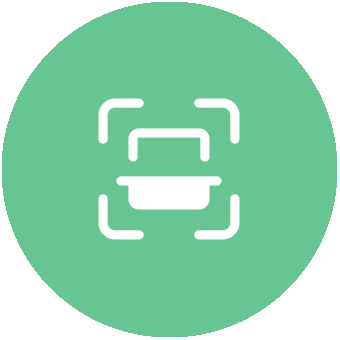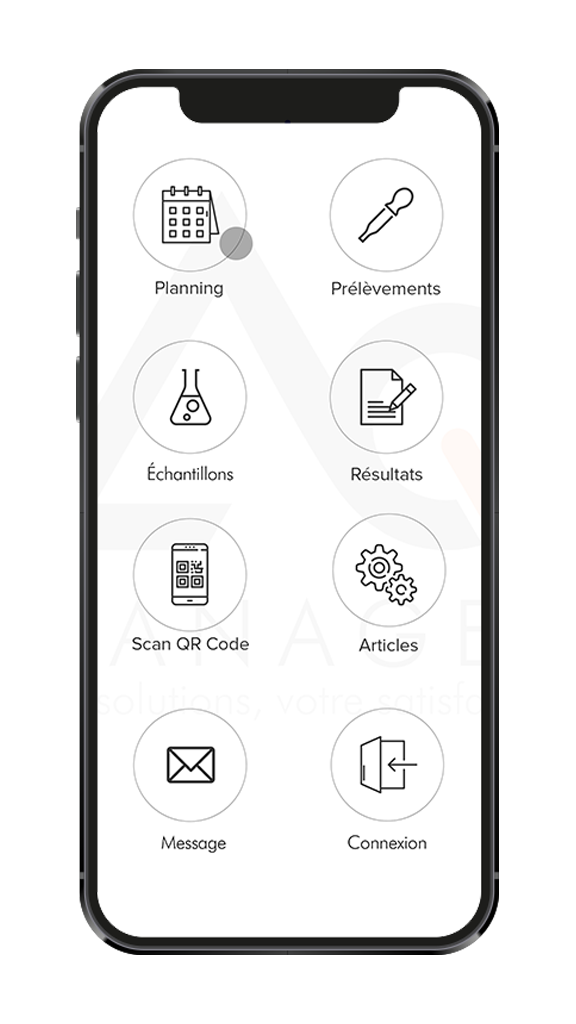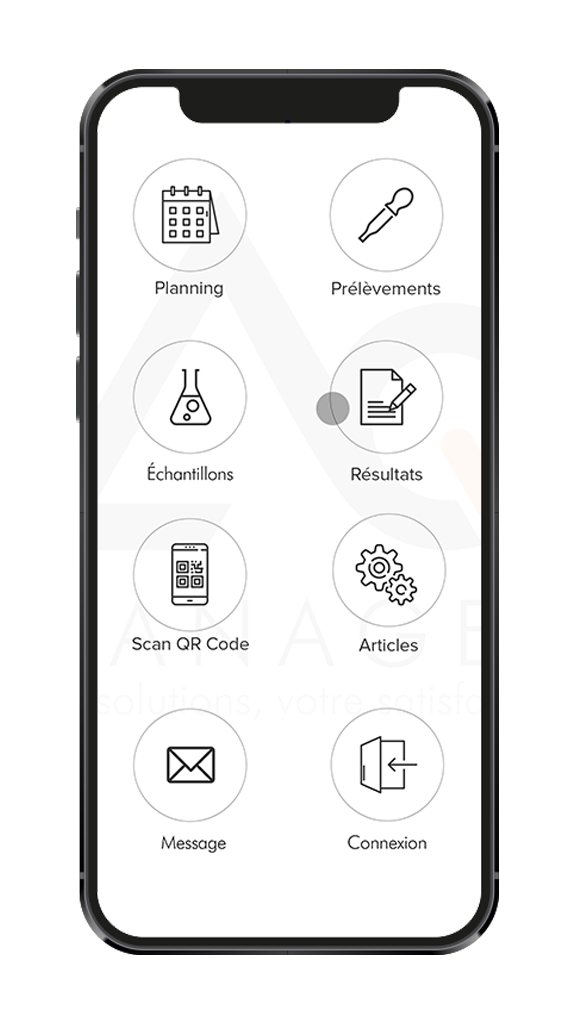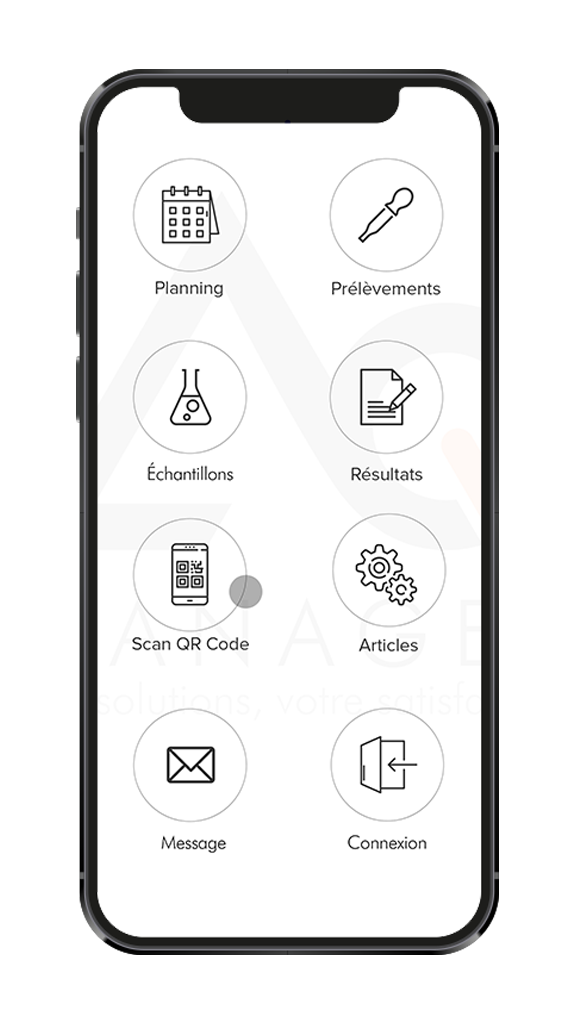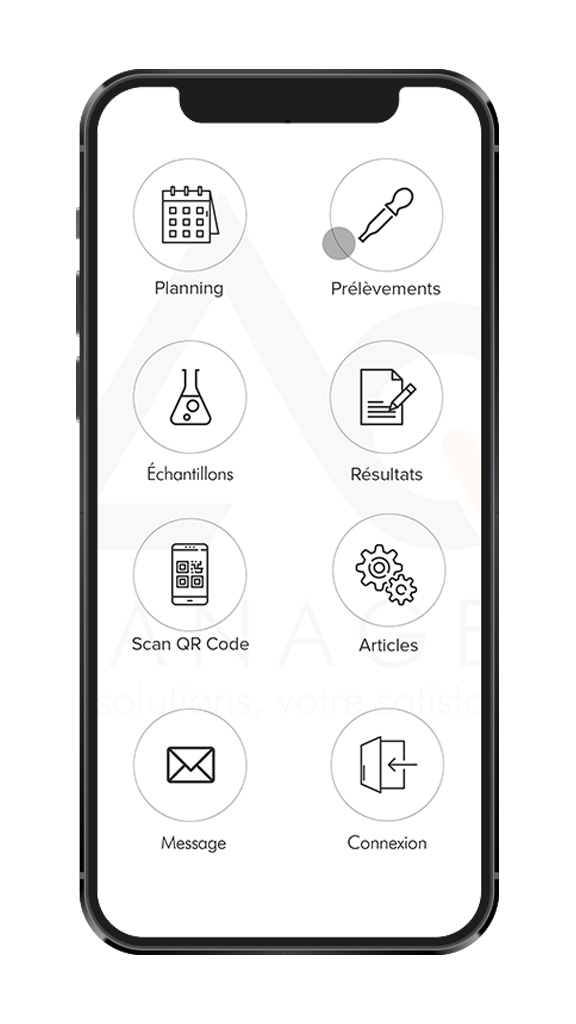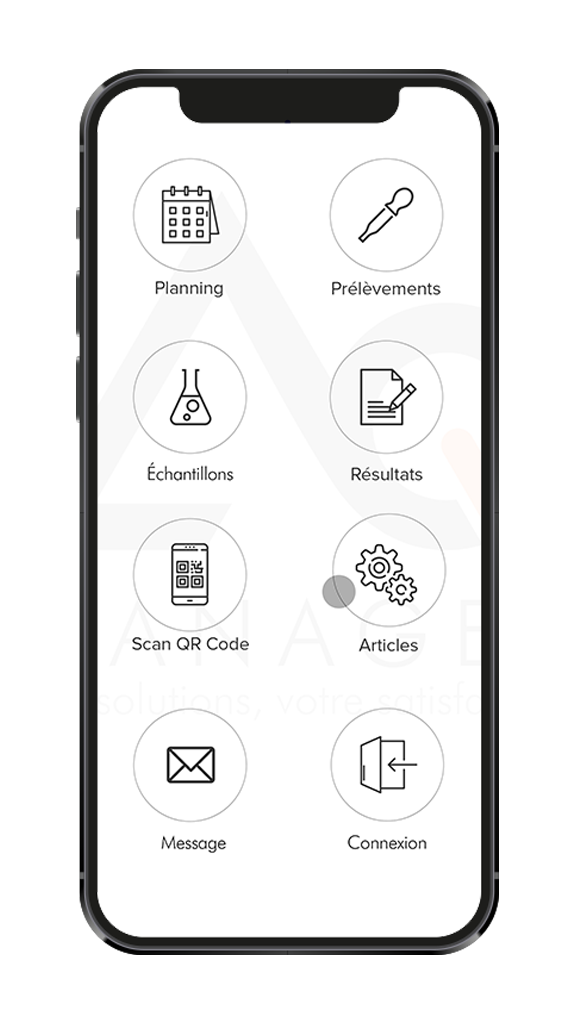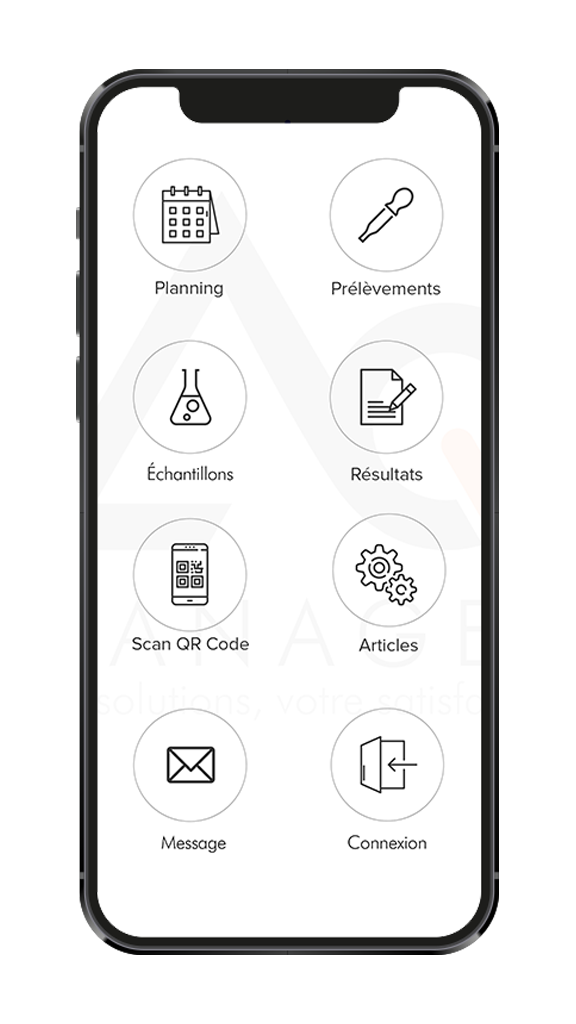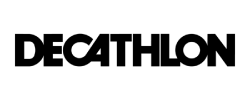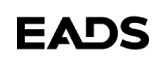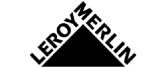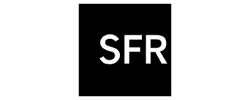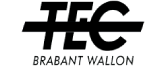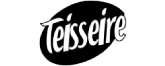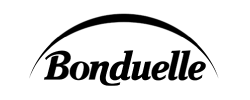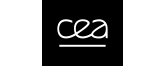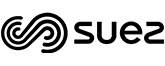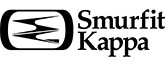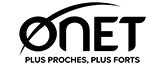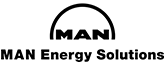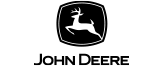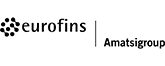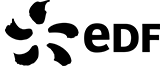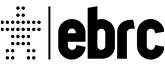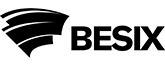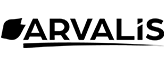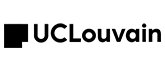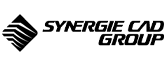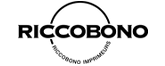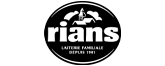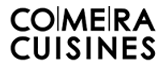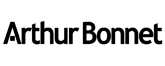AQ Manager Mobile accompanies you everywhere, both in the laboratory for entering your results and in the field when you take samples!
Our mobile application, which can be used on your smartphones and tablets, includes a barcode or QR code label scanning function. This allows you to manage your samples, your stocks of consumables and reagents and your laboratory equipment.
AQ Manager is a solution that was developed in close cooperation with our customers’ laboratory managers and technicians. This is why it is very popular with our users thanks to its intuitiveness, advanced functions and accessibility.
Why is our mobile application unique and so popular?
01
Our ergonomic and dynamic planning
Your laboratory technicians can view their schedules in the form of an individual diary and click on each sample and test request to directly consult and take care of it.
All these schedules are automatically and remotely synchronised with those of the AQ Manager Full Web application.
02
Easily access test requests and enter your results
Detailed consultation of test requests and samples can be done directly on your tablets and smartphones, thanks to our AQ Manager Mobile application.
This means that the results can be entered while on the move in your laboratory or in the field.
Our integrated document management tool offers you the possibility to link documents or take pictures as attachments to the result sheets.
03
Consult and enter your data intuitively thanks to label scanning
AQ Manager Mobile comes standard with barcode and QR code label templates that can be printed for your samples, consumables and devices. A simple scan of one of these labels with the camera of your tablet or smartphone offers you the following possibilities:
Display the test request with its detailed information
Access the detailed record of each sample to enter their results directly
Display the data sheet of your consumables and their availability in stock
Create stock movements of your consumables and reagents
Display the detailed technical data sheet of your devices with their history
Take charge of the metrology work to be carried out
04
Simplify your technicians’ clocking in and out
Entering your technicians’ sample reports is simplified thanks to :
Direct entry of the parameters of the samples and measurements taken,
Voice dictation of their comments,
A top start/top finish score of their time spent
An illustration of sampling with the camera
A scan of the QR code labels of the consumables used
Validation by tactile signatures
05
Search and manage your reagent and consumable stocks intuitively
Access the data sheets of your consumables and reagents, including their characteristics and attachments (documents, certificates and photos). Consult the status and availability of your consumables and reagents in stock as well as their location in your storage facilities.
An added bonus of AQ Manager is that it allows you to view the stocks of other laboratories on other sites.
In addition, you can create stock movements for your consumables and reagents (entries, exits and stock transfers), and carry out your inventories directly in the field.
06
Make it easy for your teams to monitor metrology and calibration
Entering your technicians’ metrology and calibration reports is simplified thanks to :
A checklist of control and verification steps
A system of checkboxes to validate these steps
At each step, a comment input to create follow-up interventions
Recording and validation of measurements made on the laboratory equipment
07
Communicate easily and notify your teams
We have an integrated messaging system in our mobile application, which allows you to be alerted directly through push notifications in your notification centre.
As soon as a sample or analysis is scheduled, or you want to send a message to your team of technicians, a notification can be sent to their mobile devices to alert them.