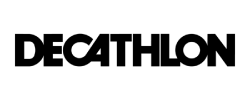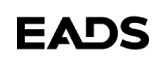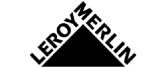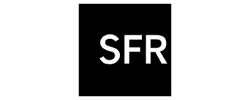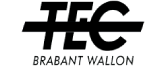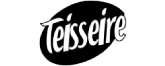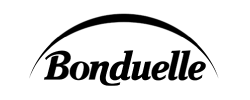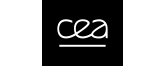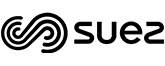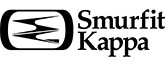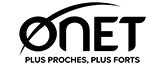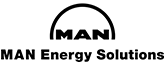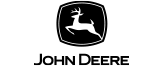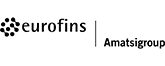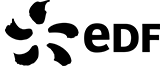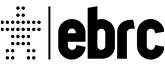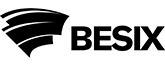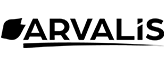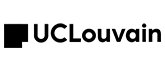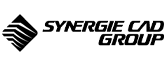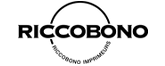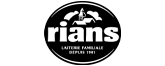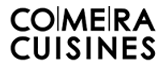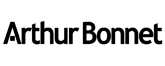AQ Manager accompanies you everywhere, both in the office and in the field! The mobile application, which can be used on your smartphones and tablets, integrates a barcode or QR code label scanning functionality. This allows you to manage your equipment and spare parts.
AQ Manager Mobile is a solution that was developed in close cooperation with our customers, managers and maintenance technicians. This is why it is very popular with our users thanks to its intuitiveness, advanced functions and accessibility.
Why is our mobile application so popular?
01
Our ergonomic and dynamic planning
Your technicians can view their schedules in the form of an individual diary and click on each intervention to consult it directly and take charge of it.
All these schedules are automatically and remotely synchronised with those of the AQ Manager Full Web application.
02
Simplify your technicians’ timekeeping
A top start/top finish score of their time
Voice dictation of their comments
Consumption of coins by scanning QR codes
An illustration of the intervention through the camera
Validation by tactile signature
03
Facilitate the preventive monitoring of your teams
A checklist of control and verification steps
A system of checkboxes to validate these steps
At each step, a comment input to create follow-up interventions
A record of the measurements taken on equipment and buildings (conditional maintenance)
An entry of the meters read on the equipment and buildings (conditional maintenance)
04
An entry of the meters read on the equipment and buildings (conditional maintenance)
Applicants can also use our mobile solution to create requests for intervention, with the possibility of associating photos taken directly in the field.
05
Consult and enter your data intuitively thanks to label scanning
AQ Manager Mobile comes standard with barcode and QR code labels that can be printed for your equipment and spare parts. A simple scan of one of these labels with the camera of your smartphone or tablet offers you the following possibilities:
Display the detailed data sheet of your equipment with their characteristics
View the history of interventions
Take charge of the interventions to be carried out
Create new requests for assistance
Create new work orders
Display the technical data sheet of your spare parts with their characteristics
Check stock availability and shop location
Create stock placement and removal movements
06
Easy access to your equipment records and data on site
The consultation of detailed data sheets and the creation of new equipment can be done directly in the field thanks to the AQ Manager Mobile application.
It allows, among other things, to display technical characteristics, to give access to plans, images and photos, to consult the history, to access the part list, etc.
07
Search and manage your items and stock movements intuitively
Access the technical data sheets of your spare parts including their characteristics and technical documentation (plans, images and photos) and consult the availability in stock as well as the location in shop.
A plus of AQ Manager is also the ability to display stocks from other sites.
Create stock movements for your spare parts (in and out), and carry out your inventories directly in the field.
08
Communicate easily and notify your teams
AQ Manager has an integrated messaging system in its mobile application, which allows you to be alerted directly through push notifications in your notification centre.
As soon as an intervention is scheduled or you want to send a message to your team of technicians, a notification can be sent to the smartphone to alert them.